 26-04-2012, 21:59
26-04-2012, 21:59
|
#1
|
|
Inactive
Join Date: Mar 2007
Posts: 4,931
|
Flashing LEDs
Recently, the blue light and the wireless lights have started flashing constantly on the superhub even when there is nothing utilising it. Is this normal behaviour? Broadband has been doubled from 50 to 100mb recently if that makes any difference but can never seem to get anywhere near that
|

|

|
 26-04-2012, 22:02
26-04-2012, 22:02
|
#2
|
|
CF Resident Dog
Join Date: Mar 2005
Posts: 14,268
|
Re: Flashing LEDs
Quote:
Originally Posted by Ben B

Recently, the blue light and the wireless lights have started flashing constantly on the superhub even when there is nothing utilising it. Is this normal behaviour? Broadband has been doubled from 50 to 100mb recently if that makes any difference but can never seem to get anywhere near that
|
Have you set up a thinkbroadband monitor?
|

|

|
 26-04-2012, 22:04
26-04-2012, 22:04
|
#3
|
|
Inactive
Join Date: Mar 2007
Posts: 4,931
|
Re: Flashing LEDs
Quote:
Originally Posted by SnoopZ

Have you set up a thinkbroadband monitor?
|
Nopeee
|

|

|
 27-04-2012, 01:47
27-04-2012, 01:47
|
#4
|
|
Inactive
Join Date: Oct 2004
Location: Virgin Islands
Age: 79
Services: VM Phone
152 Meg.
Posts: 1,552
|
Re: Flashing LEDs
Quote:
Originally Posted by Ben B

Recently, the blue light and the wireless lights have started flashing constantly on the superhub even when there is nothing utilising it. Is this normal behaviour? Broadband has been doubled from 50 to 100mb recently if that makes any difference but can never seem to get anywhere near that
|
When my blue light started to flash constantly it was because my upload speed had been capped at 2.7 Mb/s. Previously upload speed was over 9 Mb/s. Six weeks later it is still flashing and I am still capped.
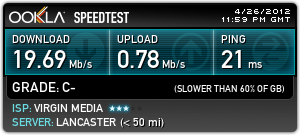
|

|

|
 27-04-2012, 02:28
27-04-2012, 02:28
|
#5
|
|
cf.geek
Join Date: Dec 2010
Location: Liverpool
Services: Virgin 500MB BB , VM V6 x2, XL tv, Xl Phone
Superhub 3
Posts: 578
|
Re: Flashing LEDs
the blue light ain't to do with any caps. it an indication for a bonded connection/active service and the wireless just flashes now and again i presume to broadcast your network
---------- Post added at 02:28 ---------- Previous post was at 02:26 ----------
slow if your speed test result is right i would be on the fone to virgin asap i get a high upload and i'm also on 100mb net i get better results than than
|

|

|
 27-04-2012, 02:54
27-04-2012, 02:54
|
#6
|
|
cf.geek
Join Date: Mar 2005
Location: Middlesbrough [TS10]
Age: 38
Services: TT Fibre Large 78mbit
Posts: 967
|
Re: Flashing LEDs
My blue light flashes when my connection is idle, but your connection is never 100% idle, neither is wireless because even when your not transmitting data, any connected device will still be receiving packets to do with encryption and IP headers etc. Same with the modem i suppose, it still receives data from the network and sends it at all times.
|

|

|
 27-04-2012, 12:52
27-04-2012, 12:52
|
#7
|
|
Inactive
Join Date: Mar 2007
Posts: 4,931
|
Re: Flashing LEDs
Quote:
Originally Posted by slowcoach

When my blue light started to flash constantly it was because my upload speed had been capped at 2.7 Mb/s. Previously upload speed was over 9 Mb/s. Six weeks later it is still flashing and I am still capped.
|
Since the broadband speed has gone from 50 to 100, my upload speed hasn't changed from 5Mbps. I'm connected to an oldham UBR so could be related?
Quote:
Originally Posted by boroboi

My blue light flashes when my connection is idle, but your connection is never 100% idle, neither is wireless because even when your not transmitting data, any connected device will still be receiving packets to do with encryption and IP headers etc. Same with the modem i suppose, it still receives data from the network and sends it at all times.
|
But even with no devices connected and the wireless disabled, it still flashes where as previously it would only flash when a device was using the internet connection.
|

|

|
 27-04-2012, 15:09
27-04-2012, 15:09
|
#8
|
|
cf.geek
Join Date: Mar 2005
Location: Middlesbrough [TS10]
Age: 38
Services: TT Fibre Large 78mbit
Posts: 967
|
Re: Flashing LEDs
Well if wireless was disabled, then you'd still have the blue light indicating you were connected to a docsis 3 network, even with no ethernet devices plugged in, the modem still communicates with the network and will cause flashing.
|

|

|
 27-04-2012, 17:39
27-04-2012, 17:39
|
#9
|
|
Inactive
Join Date: Oct 2004
Location: Virgin Islands
Age: 79
Services: VM Phone
152 Meg.
Posts: 1,552
|
Re: Flashing LEDs
Quote:
Originally Posted by Ben B

Since the broadband speed has gone from 50 to 100, my upload speed hasn't changed from 5Mbps. I'm connected to an oldham UBR so could be related?.
|
People getting the free 100 Mb upgrade are being kept on 5Mb upload until the upgrade is completed. You will get the 10 Mb upload when they have finished upgrading everyone in the area, with a bit of luck they may have completed the 120/12 work at the same time so you may be upgraded straight to 120/12.
---------- Post added at 17:39 ---------- Previous post was at 17:26 ----------
Quote:
Originally Posted by boroboi

Well if wireless was disabled, then you'd still have the blue light indicating you were connected to a docsis 3 network, even with no ethernet devices plugged in, the modem still communicates with the network and will cause flashing.
|
I had 100/10 for two months before being capped and the blue Data Transmit/Receive light only used to blink about once every minute or so when it was idle, now it is blinking constantly except that every minute or so it will miss a couple of blinks, similar to previously but reversed if you see what I mean. As it is now it tells me nothing, no indication that I am uploading or downloading and that is definitely not right.
|

|

|
 27-04-2012, 17:59
27-04-2012, 17:59
|
#10
|
|
cf.geek
Join Date: Mar 2005
Location: Middlesbrough [TS10]
Age: 38
Services: TT Fibre Large 78mbit
Posts: 967
|
Re: Flashing LEDs
You could try this:
Log into your superhub and clear the data counter (if you're in router mode) and see how much data it sends and receives during the night
|

|

|
 27-04-2012, 18:32
27-04-2012, 18:32
|
#11
|
|
Inactive
Join Date: Oct 2004
Location: Virgin Islands
Age: 79
Services: VM Phone
152 Meg.
Posts: 1,552
|
Re: Flashing LEDs
Quote:
Originally Posted by Harryn9000

slow if your speed test result is right i would be on the fone to virgin asap i get a high upload and i'm also on 100mb net i get better results than than
|
I have been on the phone for the last six weeks about being dropped to 2.7 Mb upload, all transfers have crapped out at times now, due I presume, to rolling out the speed doubling in this area.
I am fed up of being connected to support people who have no idea what they are doing, fed up of support people who cannot get it into their head that the problem is not with my computer, one wally, after taking control of my computer simultaneously downloaded files from gamefiles and pronounced that as the downloads added up to 70 Mb/s there was obviously no problem at all, I had already told him I was getting full download and was phoning to complain about the 2.7 Mb upload cap.
In the past six weeks I have only spoken to one decent support person, a lad with a Scottish accent, he could tell that the problem was at their end but at the time the powers that be were in denial about the capping even though more users were suddenly finding themselves capped at 2.7 upload and the fact that they were all users previously on 100/10.
---------- Post added at 18:32 ---------- Previous post was at 18:06 ----------
Quote:
Originally Posted by boroboi

You could try this:
Log into your superhub and clear the data counter (if you're in router mode) and see how much data it sends and receives during the night
|
I checked the network using a utility and initially there was a small constant flow of data each way, but after about a week things went back to normal where there was just a communication blip every minute or so.
If they would just have had the balls to say "We need to cap your upload until the doubling is completed" it would have saved me spending hours on the phone and going though all the script routines over and over again, I can live with a light at the end of the tunnel, I was calling in to make sure I wasn't on 2.7 upload due to a cock up, which now appears to be the case because 50 Meg users are still getting their 5 Meg upload after their download has been doubled which proves that there is no earthly reason to cap the few extra people, who paid for 100 Mb before Christmas, at 2.7 Mb.
The last I heard was that they have discovered a glitch their end which is limiting some 100 Mb users to 2.7 upload, but then again, you get so much BS you can't believe anything anyone says at VM.
|

|

|
|
Currently Active Users Viewing This Thread: 1 (0 members and 1 guests)
|
|
|
 Posting Rules
Posting Rules
|
You may not post new threads
You may not post replies
You may not post attachments
You may not edit your posts
HTML code is Off
|
|
|
All times are GMT +1. The time now is 16:23.
|
 Join CF
Join CF