Poor VM Connection, strange TBB quality monitor etc..
 09-12-2012, 15:49
09-12-2012, 15:49
|
#106
|
|
Inactive
Join Date: Nov 2012
Location: TS18
Age: 38
Posts: 75
|
Re: Poor VM Connection, strange TBB quality monitor etc..
OK.... a lot to take in here so sorry if I missed out anything from anyone's posts!
This is my graphs at the minute (ignore the packetloss, something tripped the electric!):
Test Hub
Own Hub
There doesn't appear to be any craziness on the test hub at the minute, but it would always take a while to build up anyway, it would never just start going crazy after it's been plugged in.
At the moment, bar my less than perfect graph, everything seems OK. So I'll leave it until it goes crazy again.
We only have 3 things connected to our hub at the minute, boyfriends laptop (wired), my laptop (wireless) and boyfriends ipad (wireless)
The test hub only had the NAS drive connected (wired).
The thought of someone trying to or having access to the NAS drive scares me... :-/
|

|

|
 09-12-2012, 15:56
09-12-2012, 15:56
|
#107
|
|
Wisdom & truth
Join Date: Jul 2009
Location: RG41
Services: RG41: 1Gig VOLT
Rutland: Gigaclear 400/400
Posts: 12,748
|
Re: Poor VM Connection, strange TBB quality monitor etc..
So.overnight, nothing was connected to your SH? If not, we've not really moved forward. if so, there's the difference for the PT to bite on.
__________________
Seph.
My advice is at your risk.
|

|

|
 09-12-2012, 15:58
09-12-2012, 15:58
|
#108
|
|
Inactive
Join Date: Nov 2012
Location: TS18
Age: 38
Posts: 75
|
Re: Poor VM Connection, strange TBB quality monitor etc..
No  Everything was disconnected, there was nothing connected via wifi either.
The only thing that was connected to ANY superhub was the seagate NAS drive which i'd unplugged from my SH to the test SH, as you can see from the graphs.
I'm trying to google my issue to see if anyone else has had any problems with that particular NAS drive and virgin, or any other router/modem... I can't find anything though. Frustrating!
|

|

|
 09-12-2012, 16:25
09-12-2012, 16:25
|
#109
|
|
Wisdom & truth
Join Date: Jul 2009
Location: RG41
Services: RG41: 1Gig VOLT
Rutland: Gigaclear 400/400
Posts: 12,748
|
Re: Poor VM Connection, strange TBB quality monitor etc..
The test hub shows no signs of anything unusual with the NAS connected.
So, you've got a nothing'd SH (yours) with green sections perurbations (which shouldn't happen). The test SH is behaving normally.
I ake it that the channels remain the same as before on both SHs?
From your SH stats, it seems that the SH is in router mode. Are the settings identical as between yours and the test SH? Firewall levels? All the optional settings?
As I said, on the face of it, something for the PT to bite on and he'll be scratching his head too.
__________________
Seph.
My advice is at your risk.
|

|

|
 10-12-2012, 14:13
10-12-2012, 14:13
|
#110
|
|
Inactive
Join Date: Nov 2012
Location: TS18
Age: 38
Posts: 75
|
Re: Poor VM Connection, strange TBB quality monitor etc..
Sorry I never replied to this last night, had loads of uni work to get done and needed no distractions 
The test SH is now behaving in the same manner as my SH did when the NAs drive was connected to it... WINNER (graphs below)! So it's definitely the NAS drive... now to pinpoint what exactly is causing the high external latency... And again, it's around the 6am mark that it starts to happen.
I can't log on remotely to the SH to see what mac addresses are linked to that SH, I will have to do this tonight after I've got home.
What would you, Seph, or anyone else recommend is my next step into looking at what's causing the NAS drive to behave so bizarrely? As I mentioned before, googling my issue brings little back in the way of my problem, but I don't know how to phrase my issue properly so it could be out there, I'm just searching for the wrong thing!
Test SH graph
Own SH graph
[img]Download Failed (1)[/img]
|

|

|
 10-12-2012, 14:27
10-12-2012, 14:27
|
#111
|
|
Wisdom & truth
Join Date: Jul 2009
Location: RG41
Services: RG41: 1Gig VOLT
Rutland: Gigaclear 400/400
Posts: 12,748
|
Re: Poor VM Connection, strange TBB quality monitor etc..
First step is to look in the DHCP and account for all the MAC addresses shown as connected. If only the NAS drive is connected to that SH, look at the wirelss section and see if anything is connected there.
In any case, turn wireless off on the test SH and see what that does. Bit by bit, we'll get there.
__________________
Seph.
My advice is at your risk.
|

|

|
 10-12-2012, 14:48
10-12-2012, 14:48
|
#112
|
|
Inactive
Join Date: Nov 2012
Location: TS18
Age: 38
Posts: 75
|
Re: Poor VM Connection, strange TBB quality monitor etc..
I'll do this tonight, as soon as I get home 
What if nothing appears to be connected that shouldn't be? We do have the FTP access option selected, is it worth de-selecting this?
|

|

|
 10-12-2012, 16:31
10-12-2012, 16:31
|
#113
|
|
Inactive
Join Date: Sep 2003
Posts: 12,047
|
Re: Poor VM Connection, strange TBB quality monitor etc..
if you dont need it yes, always turn everything off unless needed.
|

|

|
 10-12-2012, 18:15
10-12-2012, 18:15
|
#114
|
|
cf.mega poster
Join Date: Aug 2004
Posts: 11,207
|
Re: Poor VM Connection, strange TBB quality monitor etc..
Quote:
Originally Posted by qasdfdsaq

Connect it to a proper router and monitor the traffic coming in and out of it. It could either be lots of traffic coming from the device, or certain types of traffic confusing the Shrub.
I only need to send one packet with the right data in it to make my Shrub baulk and cut off internet access for everybody...
|
|

|

|
 10-12-2012, 18:20
10-12-2012, 18:20
|
#115
|
|
Inactive
Join Date: Nov 2012
Location: TS18
Age: 38
Posts: 75
|
Re: Poor VM Connection, strange TBB quality monitor etc..
Qas.. do you mean put the NAS drive on it's own router or use a router instead of the hub entirely?
Sorry I missed your post! :-)
|

|

|
 10-12-2012, 20:08
10-12-2012, 20:08
|
#116
|
|
cf.mega poster
Join Date: Aug 2004
Posts: 11,207
|
Re: Poor VM Connection, strange TBB quality monitor etc..
Either. Or connect it to a PC with two network cards. In any case what's important is the traffic between the NAS and the Superhub. You'll need to monitor it one way or another to determine what is causing the Superhub to bork, whether it be the quantity or the content of the traffic.
|

|

|
 11-12-2012, 00:45
11-12-2012, 00:45
|
#117
|
|
Inactive
Join Date: May 2012
Location: Probably outside the M25
Services: Sky Fibre Unlimited 40/10
Posts: 3,473
|
Re: Poor VM Connection, strange TBB quality monitor etc..
If that packet is internet-routable, should report it as a bug to VM in case someone else figures it out as a denial of service attack. Found certain custom UDP packets can cause my VM router to fall over but its not a SH.
At leasts its not something as simple as ping -l 65510 superhub 
|

|

|
 11-12-2012, 01:19
11-12-2012, 01:19
|
#118
|
|
Wisdom & truth
Join Date: Jul 2009
Location: RG41
Services: RG41: 1Gig VOLT
Rutland: Gigaclear 400/400
Posts: 12,748
|
Re: Poor VM Connection, strange TBB quality monitor etc..
I think this is getting too deep for the OP. The bit by bit approach should get to the bottom of this.
__________________
Seph.
My advice is at your risk.
|

|

|
 11-12-2012, 01:52
11-12-2012, 01:52
|
#119
|
|
cf.mega poster
Join Date: Aug 2004
Posts: 11,207
|
Re: Poor VM Connection, strange TBB quality monitor etc..
Someone fancy explaining Wireshark bit by bit to the OP?
|

|

|
 11-12-2012, 08:48
11-12-2012, 08:48
|
#120
|
|
Wisdom & truth
Join Date: Jul 2009
Location: RG41
Services: RG41: 1Gig VOLT
Rutland: Gigaclear 400/400
Posts: 12,748
|
Re: Poor VM Connection, strange TBB quality monitor etc..
What will wireshark do if it's only the NAS drive that's connected and accounting for the traffic? Or was that a humourous suggestion, Qas?
__________________
Seph.
My advice is at your risk.
|

|

|
 Posting Rules
Posting Rules
|
You may not post new threads
You may not post replies
You may not post attachments
You may not edit your posts
HTML code is Off
|
|
|
All times are GMT +1. The time now is 12:11.
|
 Join CF
Join CF