 02-12-2021, 08:55
02-12-2021, 08:55
|
#181
|
|
cf.mega poster
Join Date: Feb 2012
Posts: 4,725
|
Re: Hub 5 at no extra cost
Hub 5 arrived yesterday, swap out of old Hub 3 went ok. BQM graph below for the transition. Some notes:
- power levels changed slightly so I had to swap out the 3dB FPA with a 6dB one
- went straight to modem mode where front LED changes from white (in normal use) to green. Bit bright for my taste though
- avg latency (blue) is more variable than the Hub 3. Not sure if this means anything
- using 2.5GHz port for WAN network connection to my router
d8581c55bcf05b90f7340142c421865d25ade8ee.png
__________________
Unifi UCG Ultra + Unifi APs | VM 1Gbps
|

|

|
 02-12-2021, 09:10
02-12-2021, 09:10
|
#182
|
|
cf.mega poster
Join Date: Nov 2008
Location: Lincoln
Services: phone + 1gbit BB + SkyQ
Posts: 11,021
|
Re: Hub 5 at no extra cost
Quote:
Originally Posted by ianch99

- went straight to modem mode where front LED changes from white (in normal use) to green. Bit bright for my taste though
|
If it's anything like the shub 4 you can go into the settings and turn it off completely. The only time it will come back on is when it reboots so you can see it is booting up and when it is online and loads the current config it will turn off again.
|

|

|
 02-12-2021, 09:43
02-12-2021, 09:43
|
#183
|
|
cf.mega poster
Join Date: Feb 2012
Posts: 4,725
|
Re: Hub 5 at no extra cost
Quote:
Originally Posted by General Maximus

If it's anything like the shub 4 you can go into the settings and turn it off completely. The only time it will come back on is when it reboots so you can see it is booting up and when it is online and loads the current config it will turn off again.
|
There is no option in the (reduced) modem mode settings. I would have to switch back to router mode and play. Maybe later 
__________________
Unifi UCG Ultra + Unifi APs | VM 1Gbps
|

|

|
 02-12-2021, 09:55
02-12-2021, 09:55
|
#184
|
|
cf.mega poster
Join Date: Nov 2008
Location: Lincoln
Services: phone + 1gbit BB + SkyQ
Posts: 11,021
|
Re: Hub 5 at no extra cost
In modem mode you can still sign into the gui. All but a few options are removed and it is under something like admin, tools, light. The other option is admin, tools, network status, which takes you to the same "router status" page you can access withput having to log in.
|

|

|
 02-12-2021, 10:09
02-12-2021, 10:09
|
#185
|
|
cf.mega poster
Join Date: Feb 2012
Posts: 4,725
|
Re: Hub 5 at no extra cost
Quote:
Originally Posted by General Maximus

In modem mode you can still sign into the gui. All but a few options are removed and it is under something like admin, tools, light. The other option is admin, tools, network status, which takes you to the same "router status" page you can access withput having to log in.
|
Yes, I have logged in  There is no LED option in there - all I see is:
hub5_1.png
hub5_2.png
__________________
Unifi UCG Ultra + Unifi APs | VM 1Gbps
|

|

|
 02-12-2021, 10:18
02-12-2021, 10:18
|
#186
|
|
cf.mega poster
Join Date: Nov 2008
Location: Lincoln
Services: phone + 1gbit BB + SkyQ
Posts: 11,021
|
Re: Hub 5 at no extra cost
that's rubbish, they have changed it
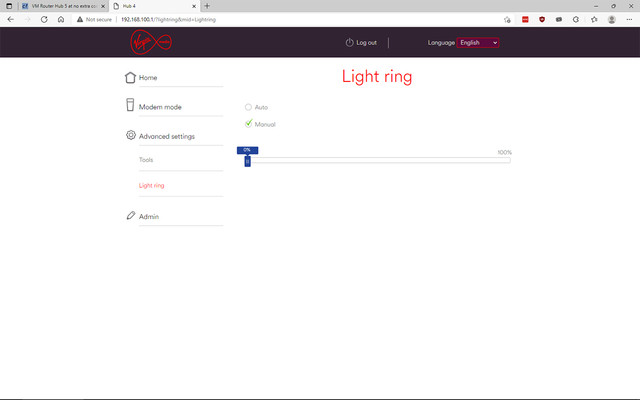
|

|

|
 02-12-2021, 10:26
02-12-2021, 10:26
|
#187
|
|
Inactive
Join Date: Nov 2006
Location: Manchester
Services: 360 x2, Maxit TV, Sky Sports and Sky Cinema. Gig1
Posts: 17,929
|
Re: Hub 5 at no extra cost
Quote:
Originally Posted by General Maximus

that's rubbish, they have changed it
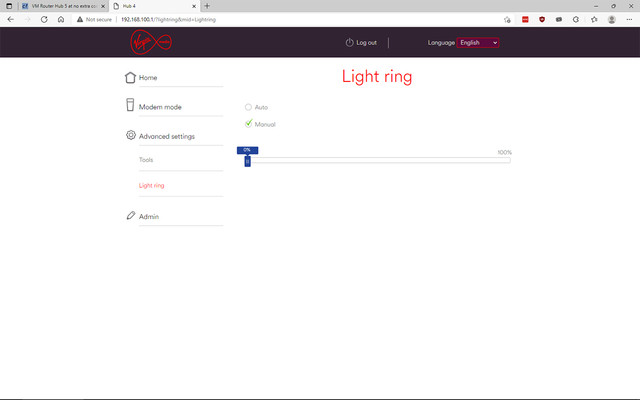 |
The light change wasn't possible on the Hub 3 either.
I always thought it was added on the Hub 4 specifically because the light ring was much bigger.
The light on the Hub 5 as far as I understand it is back to being a small LED
|

|

|
 02-12-2021, 14:58
02-12-2021, 14:58
|
#188
|
|
Inactive
Join Date: Oct 2012
Services: Gig1 SH4-AX86U, Stream
Posts: 155
|
Re: Hub 5 at no extra cost
Quote:
Originally Posted by BenMcr

The light change wasn't possible on the Hub 3 either.
I always thought it was added on the Hub 4 specifically because the light ring was much bigger.
The light on the Hub 5 as far as I understand it is back to being a small LED
|
There is that, but also the firmware for the Hub 5 is nearly a copy and paste of the hub 3. At points during the setup, the browser page etc was actually referring to it as a hub 3.
They also haven't included any stats about DOCSIS 3.1 within the Downstream section... essentially, bugger all effort as usual.
|

|

|
 05-12-2021, 09:34
05-12-2021, 09:34
|
#189
|
|
cf.mega poster
Join Date: Nov 2008
Location: Lincoln
Services: phone + 1gbit BB + SkyQ
Posts: 11,021
|
Re: Hub 5 at no extra cost
Quote:
Originally Posted by Gobble

There is that, but also the firmware for the Hub 5 is nearly a copy and paste of the hub 3.
|
yup, a friend of mine has just got one and he said as soon as he turned it on the gui said Hub3.
|

|

|
 05-12-2021, 11:01
05-12-2021, 11:01
|
#190
|
|
Inactive
Join Date: Jul 2018
Posts: 9
|
Re: Hub 5 at no extra cost
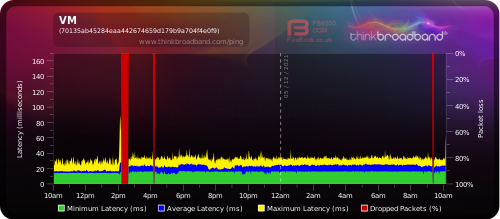
This is my chart, switching from a Hub 3 to a Hub 5 (both modem mode, via a custom pfSense router). As you can see the average latency and jitter is much worse, and multiple restarts of both the hub & the router haven't managed to improve it. I'll leave it for a week or so and see how it goes but it doesn't look great so far.
|

|

|
 05-12-2021, 11:25
05-12-2021, 11:25
|
#191
|
|
CF Resident Dog
Join Date: Mar 2005
Services: Zen FTTP 910
Posts: 15,460
|
Re: Hub 5 at no extra cost
Quote:
Originally Posted by flummox

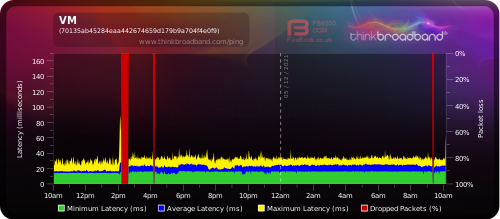
This is my chart, switching from a Hub 3 to a Hub 5 (both modem mode, via a custom pfSense router). As you can see the average latency and jitter is much worse, and multiple restarts of both the hub & the router haven't managed to improve it. I'll leave it for a week or so and see how it goes but it doesn't look great so far. |
It's making me want to keep my hub3, hopefully firmware updates can improve it.
|

|

|
 05-12-2021, 14:28
05-12-2021, 14:28
|
#192
|
|
cf.addict
Join Date: Dec 2003
Posts: 172
|
Re: Hub 5 at no extra cost
My Hub 5 is getting quite a lot of Post RS errors, they aren't climbing rapidly but they are going up, this is since I installed it on Tuesday.
Channel Frequency (Hz) Power (dBmV) SNR (dB) Modulation Channel ID
1 331000000 7.8 40 QAM 256 25
2 139000000 7.6 40 QAM 256 1
3 147000000 7.5 40 QAM 256 2
4 155000000 7.5 40 QAM 256 3
5 163000000 7.4 40 QAM 256 4
6 171000000 7.4 40 QAM 256 5
7 179000000 7.4 40 QAM 256 6
8 187000000 7.4 40 QAM 256 7
9 195000000 7.6 40 QAM 256 8
10 203000000 7.5 40 QAM 256 9
11 211000000 7.7 40 QAM 256 10
12 219000000 7.6 40 QAM 256 11
13 227000000 7.5 40 QAM 256 12
14 235000000 7.4 40 QAM 256 13
15 243000000 7.4 40 QAM 256 14
16 251000000 7.2 40 QAM 256 15
17 259000000 7 40 QAM 256 16
18 267000000 6.8 40 QAM 256 17
19 275000000 6.5 40 QAM 256 18
20 283000000 5.8 39 QAM 256 19
21 291000000 7 40 QAM 256 20
22 299000000 7.9 40 QAM 256 21
23 307000000 8 40 QAM 256 22
24 315000000 7.8 40 QAM 256 23
25 323000000 7.7 40 QAM 256 24
26 339000000 7.9 40 QAM 256 26
27 347000000 8 40 QAM 256 27
28 355000000 7.9 40 QAM 256 28
29 363000000 8.1 40 QAM 256 29
30 371000000 8.1 40 QAM 256 30
31 379000000 8.2 40 QAM 256 31
Downstream bonded channels
Channel Locked Status RxMER (dB) Pre RS Errors Post RS Errors
1 Locked 40 0 1402
2 Locked 40 0 11
3 Locked 40 0 15
4 Locked 40 0 19
5 Locked 40 0 26
6 Locked 40 0 21
7 Locked 40 0 36
8 Locked 40 0 58
9 Locked 40 0 63
10 Locked 40 0 96
11 Locked 40 0 114
12 Locked 40 0 120
13 Locked 40 0 162
14 Locked 40 0 230
15 Locked 40 0 218
16 Locked 40 0 251
17 Locked 40 0 349
18 Locked 40 0 464
19 Locked 40 0 515
20 Locked 39 0 696
21 Locked 40 0 677
22 Locked 40 0 727
23 Locked 40 0 757
24 Locked 40 0 1017
25 Locked 40 0 1499
26 Locked 40 0 1535
27 Locked 40 0 1627
28 Locked 40 0 2356
29 Locked 40 0 2290
30 Locked 40 0 2860
31 Locked 40 0 3066
There doesn't seem to be any issues with my levels though as far as I know. So not sure why I'm getting Post RS errors, not sure if my hub 3 was getting them because it wasn't something I was checking.
|

|

|
 05-12-2021, 18:01
05-12-2021, 18:01
|
#193
|
|
cf.mega poster
Join Date: Feb 2012
Posts: 4,725
|
Re: Hub 5 at no extra cost
Quote:
Originally Posted by flummox

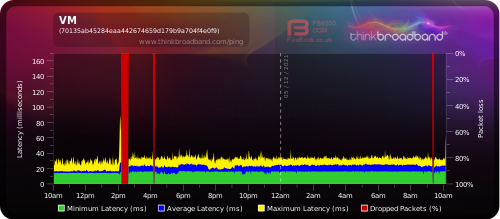
This is my chart, switching from a Hub 3 to a Hub 5 (both modem mode, via a custom pfSense router). As you can see the average latency and jitter is much worse, and multiple restarts of both the hub & the router haven't managed to improve it. I'll leave it for a week or so and see how it goes but it doesn't look great so far. |
I made the same transition (Hub 3 to Hub 5 in modem mode using pfSense router). Here's today's chart:
chart.png
__________________
Unifi UCG Ultra + Unifi APs | VM 1Gbps
|

|

|
 05-12-2021, 18:03
05-12-2021, 18:03
|
#194
|
|
cf.mega poster
Join Date: Feb 2012
Posts: 4,725
|
Re: Hub 5 at no extra cost
Quote:
Originally Posted by Broken Hope

My Hub 5 is getting quite a lot of Post RS errors, they aren't climbing rapidly but they are going up, this is since I installed it on Tuesday.
Channel Frequency (Hz) Power (dBmV) SNR (dB) Modulation Channel ID
1 331000000 7.8 40 QAM 256 25
2 139000000 7.6 40 QAM 256 1
3 147000000 7.5 40 QAM 256 2
4 155000000 7.5 40 QAM 256 3
5 163000000 7.4 40 QAM 256 4
6 171000000 7.4 40 QAM 256 5
7 179000000 7.4 40 QAM 256 6
8 187000000 7.4 40 QAM 256 7
9 195000000 7.6 40 QAM 256 8
10 203000000 7.5 40 QAM 256 9
11 211000000 7.7 40 QAM 256 10
12 219000000 7.6 40 QAM 256 11
13 227000000 7.5 40 QAM 256 12
14 235000000 7.4 40 QAM 256 13
15 243000000 7.4 40 QAM 256 14
16 251000000 7.2 40 QAM 256 15
17 259000000 7 40 QAM 256 16
18 267000000 6.8 40 QAM 256 17
19 275000000 6.5 40 QAM 256 18
20 283000000 5.8 39 QAM 256 19
21 291000000 7 40 QAM 256 20
22 299000000 7.9 40 QAM 256 21
23 307000000 8 40 QAM 256 22
24 315000000 7.8 40 QAM 256 23
25 323000000 7.7 40 QAM 256 24
26 339000000 7.9 40 QAM 256 26
27 347000000 8 40 QAM 256 27
28 355000000 7.9 40 QAM 256 28
29 363000000 8.1 40 QAM 256 29
30 371000000 8.1 40 QAM 256 30
31 379000000 8.2 40 QAM 256 31
Downstream bonded channels
Channel Locked Status RxMER (dB) Pre RS Errors Post RS Errors
1 Locked 40 0 1402
2 Locked 40 0 11
3 Locked 40 0 15
4 Locked 40 0 19
5 Locked 40 0 26
6 Locked 40 0 21
7 Locked 40 0 36
8 Locked 40 0 58
9 Locked 40 0 63
10 Locked 40 0 96
11 Locked 40 0 114
12 Locked 40 0 120
13 Locked 40 0 162
14 Locked 40 0 230
15 Locked 40 0 218
16 Locked 40 0 251
17 Locked 40 0 349
18 Locked 40 0 464
19 Locked 40 0 515
20 Locked 39 0 696
21 Locked 40 0 677
22 Locked 40 0 727
23 Locked 40 0 757
24 Locked 40 0 1017
25 Locked 40 0 1499
26 Locked 40 0 1535
27 Locked 40 0 1627
28 Locked 40 0 2356
29 Locked 40 0 2290
30 Locked 40 0 2860
31 Locked 40 0 3066
There doesn't seem to be any issues with my levels though as far as I know. So not sure why I'm getting Post RS errors, not sure if my hub 3 was getting them because it wasn't something I was checking.
|
Downstream power levels look to high to me. You may need a 6dB FPA to bring them into range.
__________________
Unifi UCG Ultra + Unifi APs | VM 1Gbps
|

|

|
 05-12-2021, 19:29
05-12-2021, 19:29
|
#195
|
|
cf.addict
Join Date: Dec 2003
Posts: 172
|
Re: Hub 5 at no extra cost
That’s with a 6dB one on, They are over 12 without, the green box is literally outside my house, maybe they need to change which tap I’m on.
|

|

|
 Posting Rules
Posting Rules
|
You may not post new threads
You may not post replies
You may not post attachments
You may not edit your posts
HTML code is Off
|
|
|
All times are GMT +1. The time now is 04:46.
|
 Join CF
Join CF