Poor connection and packet loss
 06-12-2020, 08:36
06-12-2020, 08:36
|
#1
|
|
cf.addict
Join Date: Nov 2016
Posts: 310
|
Poor connection and packet loss
I'm getting quite annoyed by Virgin Media, 8 months+ to resolve complaints, 30 mins+ to get through to anyone on the phone, honestly the second another provider can deliver decent speeds I'm gone.
I have been monitoring my connection for a while now and the constant small amount of packet loss is crazy.
It's constantly a small amount, sometimes up to 4% loss. Virgin Media either don't understand why this is an issue or don't care.
Is there anything I can do? I do have a 6dB attenuator on the modem fitted by VM which I could remove, I also have other 3dB attenuators in the shed (for satellite, but would work I assume) if I need more...
24 hour stats log:

Current stats:
Code:
Downstream bonded channels
Channel Frequency (Hz) Power (dBmV) SNR (dB) Modulation Channel ID
1 475000000 1.5 38 256 qam 37
2 251000000 0 38 256 qam 15
3 259000000 -0.2 38 256 qam 16
4 267000000 0 38 256 qam 17
5 275000000 -0.4 38 256 qam 18
6 283000000 -0.4 38 256 qam 19
7 291000000 -0.2 38 256 qam 20
8 299000000 0.5 37 256 qam 21
9 307000000 0.7 38 256 qam 22
10 315000000 0.7 38 256 qam 23
11 323000000 0.7 37 256 qam 24
12 371000000 0.2 38 256 qam 25
13 379000000 0 37 256 qam 26
14 387000000 -0.2 38 256 qam 27
15 395000000 -0.2 38 256 qam 28
16 411000000 0 37 256 qam 29
17 419000000 0 38 256 qam 30
18 427000000 0 38 256 qam 31
19 435000000 -0.2 37 256 qam 32
20 443000000 -0.2 37 256 qam 33
21 451000000 0 38 256 qam 34
22 459000000 0.5 38 256 qam 35
23 467000000 1 38 256 qam 36
24 483000000 1.7 38 256 qam 38
Downstream bonded channels
Channel Locked Status RxMER (dB) Pre RS Errors Post RS Errors
1 Locked 38.6 14359 0
2 Locked 38.6 1022 0
3 Locked 38.6 1176 0
4 Locked 38.6 1165 0
5 Locked 38.6 1489 0
6 Locked 38.6 1687 0
7 Locked 38.6 1827 0
8 Locked 37.6 1968 0
9 Locked 38.6 1780 0
10 Locked 38.6 2107 0
11 Locked 37.6 2551 0
12 Locked 38.6 4597 0
13 Locked 37.6 5298 0
14 Locked 38.6 5554 0
15 Locked 38.6 7071 0
16 Locked 37.6 8190 0
17 Locked 38.6 8153 0
18 Locked 38.6 8913 0
19 Locked 37.6 11490 0
20 Locked 37.6 12124 0
21 Locked 38.6 13685 0
22 Locked 38.6 12479 0
23 Locked 38.6 14107 0
24 Locked 38.9 15419 0
Upstream bonded channels
Channel Frequency (Hz) Power (dBmV) Symbol Rate (ksps) Modulation Channel ID
1 32600000 45 5120 64 qam 11
2 25800000 45.3 5120 64 qam 12
3 39400000 45 5120 64 qam 10
4 46200000 45 5120 64 qam 9
Upstream bonded channels
Channel Channel Type T1 Timeouts T2 Timeouts T3 Timeouts T4 Timeouts
1 ATDMA 0 0 1 0
2 ATDMA 0 0 103 0
3 ATDMA 0 0 3 0
4 ATDMA 0 0 1 0
General Configuration
Network access
Allowed
Maximum Number of CPEs
1
Baseline Privacy
Enabled
DOCSIS Mode
Docsis30
Config file
ncxv9873254k;fg87dsfd;kfo
Primary Downstream Service Flow
SFID 8805
Max Traffic Rate 402500089
Max Traffic Burst 42600
Min Traffic Rate 0
Primary Upstream Service Flow
SFID 8804
Max Traffic Rate 38500089
Max Traffic Burst 42600
Min Traffic Rate 0
Max Concatenated Burst 42600
Scheduling Type BestEffort
Network Log
Time Priority Description
03/12/2020 20:15:7 critical No Ranging Response received - T3 time-out;CM-MAC=18:35:d1:73:c5:5b;CMTS-MAC=0c:11:67:03:8e:41;CM-QOS=1.1;CM-VER=3.0;
03/12/2020 20:04:5 notice DHCP Renew - lease parameters tftp file-cmreg-vmdg505-bbt062-b.cm modified;CM-MAC=18:35:d1:73:c5:5b;CMTS-MAC=0c:11:67:03:8e:41;CM-QOS=1.1;CM-VER=3.0;
03/12/2020 20:04:5 Error DHCP RENEW WARNING - Field invalid in response v4 option;CM-MAC=18:35:d1:73:c5:5b;CMTS-MAC=0c:11:67:03:8e:41;CM-QOS=1.1;CM-VER=3.0;
03/12/2020 19:34:5 notice DHCP Renew - lease parameters tftp file-cmreg-vmdg505-bbt062-b.cm modified;CM-MAC=18:35:d1:73:c5:5b;CMTS-MAC=0c:11:67:03:8e:41;CM-QOS=1.1;CM-VER=3.0;
03/12/2020 19:34:5 Error DHCP RENEW WARNING - Field invalid in response v4 option;CM-MAC=18:35:d1:73:c5:5b;CMTS-MAC=0c:11:67:03:8e:41;CM-QOS=1.1;CM-VER=3.0;
01/12/2020 01:10:50 critical No Ranging Response received - T3 time-out;CM-MAC=18:35:d1:73:c5:5b;CMTS-MAC=0c:11:67:03:8e:41;CM-QOS=1.1;CM-VER=3.0;
04/01/1970 01:19:12 Error ToD request sent- No Response received;CM-MAC=18:35:d1:73:c5:5b;CMTS-MAC=0c:11:67:03:8e:41;CM-QOS=1.1;CM-VER=3.0;
04/01/1970 01:18:42 notice DHCP Renew - lease parameters tftp file-cmreg-vmdg505-bbt062-b.cm modified;CM-MAC=18:35:d1:73:c5:5b;CMTS-MAC=0c:11:67:03:8e:41;CM-QOS=1.1;CM-VER=3.0;
04/01/1970 01:18:42 Error DHCP RENEW WARNING - Field invalid in response v4 option;CM-MAC=18:35:d1:73:c5:5b;CMTS-MAC=0c:11:67:03:8e:41;CM-QOS=1.1;CM-VER=3.0;
01/01/1970 11:08:27 Error ToD request sent- No Response received;CM-MAC=18:35:d1:73:c5:5b;CMTS-MAC=0c:11:67:03:8e:41;CM-QOS=1.1;CM-VER=3.0;
01/01/1970 11:05:29 critical No Ranging Response received - T3 time-out;CM-MAC=18:35:d1:73:c5:5b;CMTS-MAC=0c:11:67:03:8e:41;CM-QOS=1.1;CM-VER=3.0;
01/01/1970 04:13:51 Error ToD request sent- No Response received;CM-MAC=18:35:d1:73:c5:5b;CMTS-MAC=0c:11:67:03:8e:41;CM-QOS=1.1;CM-VER=3.0;
01/01/1970 04:11:48 critical No Ranging Response received - T3 time-out;CM-MAC=18:35:d1:73:c5:5b;CMTS-MAC=0c:11:67:03:8e:41;CM-QOS=1.1;CM-VER=3.0;
01/01/1970 00:05:7 Error ToD request sent- No Response received;CM-MAC=18:35:d1:73:c5:5b;CMTS-MAC=0c:11:67:03:8e:41;CM-QOS=1.1;CM-VER=3.0;
01/01/1970 00:04:32 critical No Ranging Response received - T3 time-out;CM-MAC=18:35:d1:73:c5:5b;CMTS-MAC=0c:11:67:03:8e:41;CM-QOS=1.1;CM-VER=3.0;
01/01/1970 00:00:15 Error ToD request sent- No Response received;CM-MAC=18:35:d1:73:c5:5b;CMTS-MAC=0c:11:67:03:8e:41;CM-QOS=1.1;CM-VER=3.0;
01/01/1970 00:00:11 Warning! ToD request sent - No Response received;CM-MAC=18:35:d1:73:c5:5b;CMTS-MAC=0c:11:67:03:8e:41;CM-QOS=1.1;CM-VER=3.0;
01/01/1970 00:00:7 critical No Ranging Response received - T3 time-out;CM-MAC=18:35:d1:73:c5:5b;CMTS-MAC=0c:11:67:03:8e:41;CM-QOS=1.1;CM-VER=3.0;
01/01/1970 00:00:7 Warning! ToD request sent - No Response received;CM-MAC=18:35:d1:73:c5:5b;CMTS-MAC=0c:11:67:03:8e:41;CM-QOS=1.1;CM-VER=3.0;
01/01/1970 00:00:7 critical No Ranging Response received - T3 time-out;CM-MAC=18:35:d1:73:c5:5b;CMTS-MAC=0c:11:67:03:8e:41;CM-QOS=1.1;CM-VER=3.0;
|

|

|
 06-12-2020, 09:48
06-12-2020, 09:48
|
#2
|
|
cf.mega poster
Join Date: Jun 2003
Posts: 8,899
|
Re: Poor connection and packet loss
You appear to have zero packet loss to bbc.co.uk. If that's consistently the case, it definitely rules out a local problem. It's something out in the network. Besides, your signals look fine.
Please can you post traceroutes to each of your 4 ping targets?
|

|

|
 06-12-2020, 10:01
06-12-2020, 10:01
|
#3
|
|
cf.addict
Join Date: Nov 2016
Posts: 310
|
Re: Poor connection and packet loss
Quote:
Originally Posted by spiderplant

You appear to have zero packet loss to bbc.co.uk. If that's consistently the case, it definitely rules out a local problem. It's something out in the network. Besides, your signals look fine.
Please can you post traceroutes to each of your 4 ping targets?
|
It's zero packetloss to bbc.co.uk at the 0750 timestamp I had mousedover at the time of the screenshot. At other times there is packetloss to bbc.co.uk. Packetloss is to all targets. I can filter out by target on the graph, album here: https://imgur.com/a/MCwa8A9
Code:
Tracing route to bbc.co.uk [151.101.0.81]
over a maximum of 30 hops:
1 <1 ms <1 ms <1 ms unifi.local [192.168.2.1]
2 11 ms 13 ms 5 ms 10.53.39.125
3 12 ms 10 ms 15 ms nrth-core-2b-xe-1014-0.network.virginmedia.net [213.106.255.81]
4 * * * Request timed out.
5 18 ms 19 ms 12 ms tcl5-ic-5-ae0-0.network.virginmedia.net [62.254.84.66]
6 15 ms 16 ms 15 ms 157.52.127.10
7 15 ms 13 ms 12 ms 151.101.0.81
Trace complete.
Tracing route to dns.google [8.8.8.8]
over a maximum of 30 hops:
1 <1 ms <1 ms <1 ms unifi.local [192.168.2.1]
2 9 ms 14 ms 8 ms 10.53.39.125
3 12 ms 11 ms 10 ms nrth-core-2b-xe-1003-0.network.virginmedia.net [213.106.254.125]
4 * * * Request timed out.
5 17 ms 15 ms 14 ms eislou2-ic-1-ae3-0.network.virginmedia.net [62.254.85.145]
6 17 ms 19 ms 18 ms 6-14-250-212.static.virginm.net [212.250.14.6]
7 26 ms 25 ms 20 ms 216.239.62.75
8 16 ms 14 ms 15 ms 172.253.71.191
9 17 ms 19 ms 17 ms dns.google [8.8.8.8]
Trace complete.
Tracing route to one.one.one.one [1.1.1.1]
over a maximum of 30 hops:
1 <1 ms <1 ms <1 ms unifi.local [192.168.2.1]
2 10 ms 12 ms 8 ms 10.53.39.125
3 12 ms 11 ms 12 ms nrth-core-2b-xe-1014-0.network.virginmedia.net [213.106.255.81]
4 * * * Request timed out.
5 * * * Request timed out.
6 * * * Request timed out.
7 18 ms 17 ms 17 ms tcma-ic-2-ae9-0.network.virginmedia.net [62.253.174.178]
8 35 ms 22 ms 30 ms 162.158.32.254
9 22 ms 31 ms 23 ms one.one.one.one [1.1.1.1]
Trace complete.
Tracing route to 2-14-250-212.static.virginm.net [212.250.14.2]
over a maximum of 30 hops:
1 <1 ms <1 ms <1 ms unifi.local [192.168.2.1]
2 10 ms 13 ms 7 ms 10.53.39.125
3 20 ms 14 ms 11 ms nrth-core-2b-xe-014-0.network.virginmedia.net [80.1.200.169]
4 * * * Request timed out.
5 * * * Request timed out.
6 * * * Request timed out.
7 22 ms 18 ms 54 ms tele-ic-7-ae2-0.network.virginmedia.net [62.253.175.34]
8 30 ms 20 ms 17 ms 2-14-250-212.static.virginm.net [212.250.14.2]
Trace complete.
If I graph back 7 days rather than 24h, there have at times been significantly higher periods of loss
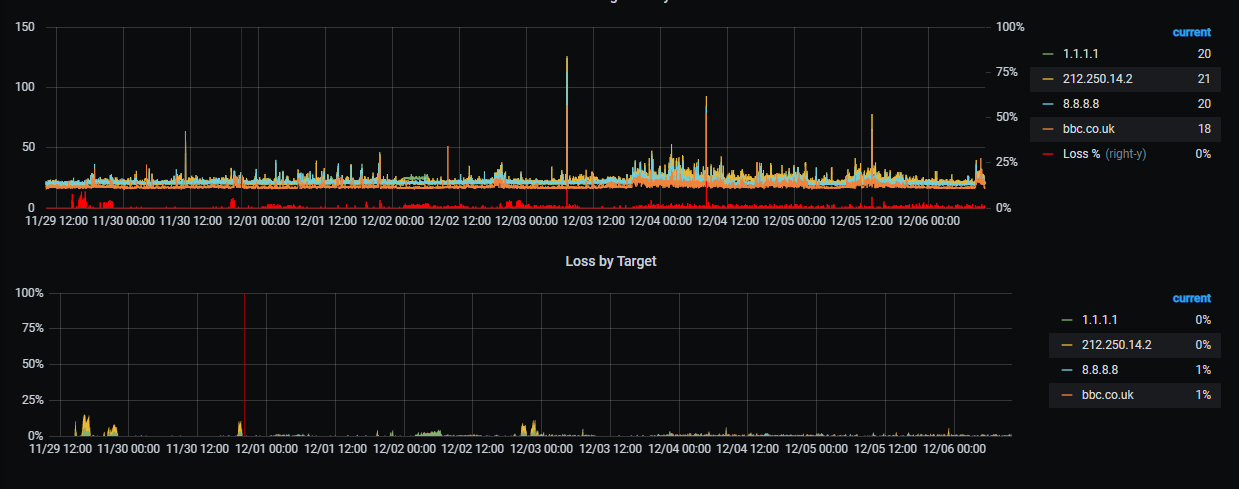
Last edited by rtho782; 06-12-2020 at 10:05.
|

|

|
 06-12-2020, 10:53
06-12-2020, 10:53
|
#4
|
|
cf.mega poster
Join Date: Jun 2003
Posts: 8,899
|
Re: Poor connection and packet loss
Hmm, tricky. I've tried ping tests from your CMTS, but haven't yet seen any dropped packets.
Are you able to repeat a traceroute until you manage to capture a dropped packet? If you can do it several times to show a consistent loss, even better.
I assume your choice of 212.250.14.2 isn't random. Have you had a particular problem accessing Cloudflare?
|

|

|
 06-12-2020, 12:31
06-12-2020, 12:31
|
#5
|
|
cf.addict
Join Date: Nov 2016
Posts: 310
|
Re: Poor connection and packet loss
I've noticed Cloudflare issues, but this is possibly because they are involved in such a large segment of the internet.
I'm running pings with a fixed ttl in 4 windows to the hops on the way to 212.250.14.2, or the ones that respond to pings anyway, I see the odd fail in all of them, strangely probably the most in 10.53.39.125.
|

|

|
 06-12-2020, 13:07
06-12-2020, 13:07
|
#6
|
|
cf.mega poster
Join Date: Jun 2003
Posts: 8,899
|
Re: Poor connection and packet loss
10.53.39.125 is the CMTS, so if you're getting packet loss pinging that, the problem is fairly local to you, and would explain why I don't see any losses when pinging from the CMTS. Do you have any friendly neighbours who are also on VM that could try, to determine whether it's something specific to you? (Maybe they'd let you "borrow" their Wi-Fi, if they are within range?)
|

|

|
 06-12-2020, 13:33
06-12-2020, 13:33
|
#7
|
|
cf.addict
Join Date: Nov 2016
Posts: 310
|
Re: Poor connection and packet loss
Quote:
Originally Posted by spiderplant

10.53.39.125 is the CMTS, so if you're getting packet loss pinging that, the problem is fairly local to you, and would explain why I don't see any losses when pinging from the CMTS. Do you have any friendly neighbours who are also on VM that could try, to determine whether it's something specific to you? (Maybe they'd let you "borrow" their Wi-Fi, if they are within range?)
|
Despite having lived here for 4 years I don't know any neighbours, but will give it a go and get back to you!
|

|

|
 06-12-2020, 19:12
06-12-2020, 19:12
|
#8
|
|
Ran Away
Join Date: Nov 2008
Location: Lincoln
Services: phone + 1gbit BB + SkyQ
Posts: 11,021
|
Re: Poor connection and packet loss
removing or substituting the attenuator will only make matters worse because your power levels are pretty much perfect with it on. The only problem I can see are those T3 timeouts which from past experience indicate a network fault.
|

|

|
 06-12-2020, 20:12
06-12-2020, 20:12
|
#9
|
|
cf.mega poster
Join Date: Jun 2003
Posts: 8,899
|
Re: Poor connection and packet loss
Quote:
Originally Posted by rtho782

Despite having lived here for 4 years I don't know any neighbours, but will give it a go and get back to you!
|
Don't worry. I think I've identified a network fault that's affecting your area. I'll raise a ticket for it tomorrow.
|

|

|
 06-12-2020, 20:15
06-12-2020, 20:15
|
#10
|
|
cf.addict
Join Date: Nov 2016
Posts: 310
|
Re: Poor connection and packet loss
Quote:
Originally Posted by spiderplant

Don't worry. I think I've identified a network fault that's affecting your area. I'll raise a ticket for it tomorrow.
|
Amazing, thanks!
Any more info or is that somewhat confidential? Just curious.
|

|

|
 07-12-2020, 20:25
07-12-2020, 20:25
|
#11
|
|
cf.mega poster
Join Date: Jun 2003
Posts: 8,899
|
Re: Poor connection and packet loss
Quote:
Originally Posted by rtho782

Amazing, thanks!
Any more info or is that somewhat confidential? Just curious.
|
I'd like to take credit, but an automated system actually beat me to it. Ticket number F008645899. Poor upstream SNR affecting much of the node.
|

|

|
 09-12-2020, 15:01
09-12-2020, 15:01
|
#12
|
|
cf.mega poster
Join Date: Jun 2003
Posts: 8,899
|
Re: Poor connection and packet loss
rtho: Can you check whether it is fixed now?
|

|

|
 10-12-2020, 07:05
10-12-2020, 07:05
|
#13
|
|
cf.addict
Join Date: Nov 2016
Posts: 310
|
Re: Poor connection and packet loss
It doesn't really seem significantly different 
|

|

|
 11-12-2020, 21:26
11-12-2020, 21:26
|
#14
|
|
cf.addict
Join Date: Nov 2016
Posts: 310
|
Re: Poor connection and packet loss
Internet is unusable tonight. About 30% loss to 8.8.8.8, and pings in the 500+ms range when they do work.
The service status says no faults but if I run the test there is apparently a fault, however it then says no faults again.
According to their phone system, all their call centres are closed due to covid (they must be the only employer that has not yet managed to reopen in a covid safe way) but they can text me a link to their website. Really helpful with no internet that is of course.
I've never known a company care so little.
|

|

|
 11-12-2020, 22:19
11-12-2020, 22:19
|
#15
|
|
cf.mega poster
Join Date: Jun 2003
Posts: 8,899
|
Re: Poor connection and packet loss
I've reopened the fault ticket. The network engineer had replaced a damaged cable but wasn't certain that was the cause of the problem. Seems it wasn't.
|

|

|
|
Currently Active Users Viewing This Thread: 1 (0 members and 1 guests)
|
|
|
 Posting Rules
Posting Rules
|
You may not post new threads
You may not post replies
You may not post attachments
You may not edit your posts
HTML code is Off
|
|
|
All times are GMT +1. The time now is 08:35.
|
 Join CF
Join CF