I have a Goodmans TV model LD1971D and a Virgin Media Tivo box.
After working perfectly for years, my remote control developed a fault. I phoned 150 and in a few minutes the agent very kindly dispatched a new one. It arrived within 4 days, a brand new white one.
However, after many tries I simply cannot get it to tune in to my Goodmans TV.
Everything works except the Mute and Volume. I hit 5-6 codes which switched off my TV, but none of these tuned in the Volume and Mute. The search eventually stopped when I ran out of the data base content.
Can anybody offer a solution as to how I can tune in this new set ?
I followed this procedure -
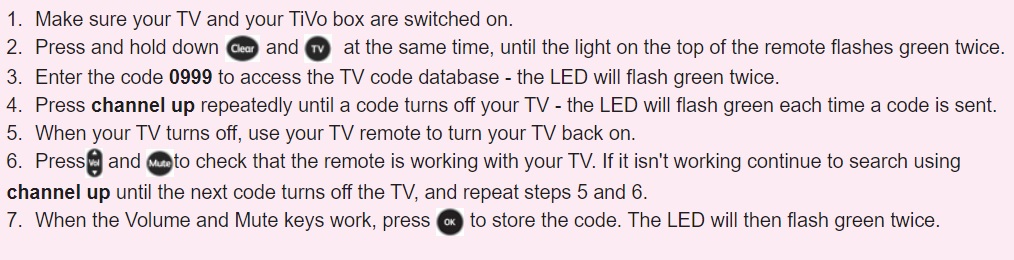
---------- Post added at 16:51 ---------- Previous post was at 15:30 ----------
When I first got my Tivo box some 10 years ago, I put a thread on here and mentioned that the remote control would not tune into my Goodmans TV.
A Virgin Media employee and a Forum member on here immediately recognised the problem and asked "Is it a black logo handset ?" I said YES - he instantly knew that would not work and dispatched me a white logo handset. It tuned in immediately and has been working OK ever since until now.
Why there should be a difference between black and white logo handsets is beyond my comprehension.
Different suppliers ? Even so, the data base should be the same for all. But it obviously was not and could be my problem now.
 Join CF
Join CF