Think Broadband Ping Monitor Results (POST YOURS)
 10-08-2012, 18:30
10-08-2012, 18:30
|
#1981
|
|
Inactive
Join Date: Mar 2010
Location: Belfast, N.I.
Services: 200/20 SH3, V6 Box
Posts: 499
|
Re: Think Broadband Ping Monitor Results (POST YOURS)
Quote:
Originally Posted by Blairhoyle

yeah I was downloading a wee bit, does uploading also cause the increase?
|
If you saturate your bandwidth either way it will increase your latency because the ping packets will be delayed if there is no space for them. Your router is also working harder while downloading so it may not be as quick to respond to ping requests.
|

|

|
 10-08-2012, 19:53
10-08-2012, 19:53
|
#1982
|
|
cf.mega poster
Join Date: Aug 2004
Posts: 11,207
|
Re: Think Broadband Ping Monitor Results (POST YOURS)
Uploading causes a bigger increase
|

|

|
 10-08-2012, 20:35
10-08-2012, 20:35
|
#1983
|
|
Inactive
Join Date: Mar 2010
Location: Belfast, N.I.
Services: 200/20 SH3, V6 Box
Posts: 499
|
Re: Think Broadband Ping Monitor Results (POST YOURS)
Quote:
Originally Posted by qasdfdsaq

Uploading causes a bigger increase
|
I thought that was the case but was not sure, is it down to the fact that your far more likely to use all of your upstream bandwidth or?
|

|

|
 10-08-2012, 20:52
10-08-2012, 20:52
|
#1984
|
|
Wisdom & truth
Join Date: Jul 2009
Location: RG41
Services: RG41: 1Gig VOLT
Rutland: Gigaclear 400/400
Posts: 12,741
|
Re: Think Broadband Ping Monitor Results (POST YOURS)
Quote:
Originally Posted by pabscars

Well that pretty much proves it's a VM issue IMO, so your choices are
A. Get onto VM again and complain and ask them to check utilisation both down and upstream, check your power levels are spot on, all cables done up nice and tight ish.
Then sit tight once VM have concurred the issue is theirs and wait for a resolution date, but be prepared to wait a long time as it can take months to get issues like yours sorted.
B. Move to BT Infinity or Sky Fibre.
|
It's unusual for me to disagree with Pabs - but ....
A use free night time is also a quiet night time elsewhere. So that doesn't tell you anything. What was needed was a couple of hours doing nothing in Dwarven's network at peak time. The graph difference would be instructuve.
In any case the high maximum ping times is likely where Dwarven's lags occur.
__________________
Seph.
My advice is at your risk.
|

|

|
 10-08-2012, 23:20
10-08-2012, 23:20
|
#1985
|
|
Inactive
Join Date: Mar 2011
Posts: 7
|
Re: Think Broadband Ping Monitor Results (POST YOURS)
Strange how the ping monitor can ping my superhub as im on the vmng 300 and the superhub is deactivated very strange
http://www.thinkbroadband.com/ping/s...0-08-2012.html
|

|

|
 10-08-2012, 23:31
10-08-2012, 23:31
|
#1986
|
|
a giant headend
Join Date: Jan 2011
Location: Liverpool
Posts: 1,169
|
Re: Think Broadband Ping Monitor Results (POST YOURS)
Quote:
Originally Posted by chittu

Strange how the ping monitor can ping my superhub as im on the vmng 300 and the superhub is deactivated very strange
|
Either your IP never changed when you switched (which would be happen if you were using the Superhub in modem mode and switched to the VMNG300) or someone else has been allocated that IP address.
Not strange at all :p
|

|

|
 11-08-2012, 03:20
11-08-2012, 03:20
|
#1987
|
|
Inactive
Join Date: Apr 2004
Location: Darwen
Age: 55
Services: 120mb BB
Posts: 84
|
 Re: Think Broadband Ping Monitor Results (POST YOURS)
Re: Think Broadband Ping Monitor Results (POST YOURS)
Just got the superhub today. It is in modem mode and there appears to be a improvement.
|

|

|
 11-08-2012, 08:52
11-08-2012, 08:52
|
#1988
|
|
Inactive
Join Date: May 2006
Posts: 317
|
Re: Think Broadband Ping Monitor Results (POST YOURS)
[img]Download Failed (1)[/img]
can someone help explain wth is going on here,,,
There is no usage on my Home network....... Why are the minimums bouncing around too?
Its less than a year after a segmentation job and its already like this ?? Really?
|

|

|
 11-08-2012, 11:54
11-08-2012, 11:54
|
#1989
|
|
Inactive
Join Date: Nov 2006
Location: Staffs
Services: 100mb
Posts: 38
|
Re: Think Broadband Ping Monitor Results (POST YOURS)
Quote:
Originally Posted by Sephiroth

It's unusual for me to disagree with Pabs - but ....
A use free night time is also a quiet night time elsewhere. So that doesn't tell you anything. What was needed was a couple of hours doing nothing in Dwarven's network at peak time. The graph difference would be instructuve.
In any case the high maximum ping times is likely where Dwarven's lags occur.
|
Had an early night last night, not feeling very well  , so network was not used from about 8pm last night til 10am this morning see graph below
[img]Download Failed (1)[/img]
Thoughts?
|

|

|
 11-08-2012, 12:20
11-08-2012, 12:20
|
#1990
|
|
Wisdom & truth
Join Date: Jul 2009
Location: RG41
Services: RG41: 1Gig VOLT
Rutland: Gigaclear 400/400
Posts: 12,741
|
Re: Think Broadband Ping Monitor Results (POST YOURS)
Quote:
Originally Posted by dwarven

|
Quote:
Originally Posted by dwarven

|
So, there we have two samples. The top when you're busy on the network in the evening, the bottom when you're not.
On the two graphs, were you busy during the afternoon as well?
Assuming (maybe not correctly) that others on your segment were behaving the same on the two days, then you can draw your own conclusions. There was packet loss in the afternoon of yesterday's graph.
It seems to me that your impact on the network as seen in your TBB graph is noticeable on average appearance. But when you weren't on yesterday, strange stuff was happening at 10 pm. It seems to me that had you been feeling well, you'd have had a bad experience yesterday due to external forces.
__________________
Seph.
My advice is at your risk.
|

|

|
 11-08-2012, 12:58
11-08-2012, 12:58
|
#1991
|
|
Inactive
Join Date: Nov 2006
Location: Staffs
Services: 100mb
Posts: 38
|
Re: Think Broadband Ping Monitor Results (POST YOURS)
Seph,
Regarding the packet loss, first of the three the superhub just rebooted of its own accord, the other 2 major ones were when I fired up WoW and the background downloader kicked in immediately followed by the superhub rebooting, despite R36 supposedly fixing this issue - I have asked the question on VM forums regarding this.
Ive been unwell for quite a while now and my usage is pretty much just playing either SWTOR or WoW and yes looking at that graph 10pm last night would not have been a fun time to be playing.
|

|

|
 11-08-2012, 13:08
11-08-2012, 13:08
|
#1992
|
|
Inactive
Join Date: May 2011
Posts: 3
|
Re: Think Broadband Ping Monitor Results (POST YOURS)
Here is Mine 
Hopefully getting fixed today.
|

|

|
 11-08-2012, 13:11
11-08-2012, 13:11
|
#1993
|
|
Wisdom & truth
Join Date: Jul 2009
Location: RG41
Services: RG41: 1Gig VOLT
Rutland: Gigaclear 400/400
Posts: 12,741
|
Re: Think Broadband Ping Monitor Results (POST YOURS)
Dwarven
Sorry to learn your unwellness is not a blip. All the more reason to have decent internet.
Despite the likes of Hugh commenting on criticism of the superhuib as being the writer's own opinion (which I would have thought as being anyway in the realms of the bleedin' obvious), if you are in router mode, you can expect unexpected resets. In router mode it is a wretched device and VM have spent the best part of two years being unable to fix it.
So, modem mode is quite stable - my own experience and widely reported so. You put your own router on and no more reboots. That said, if you're already in modem mode, then it's even more wretched - it shouldn't reboot of its own accord nor set a condition requiring it to reboot.
But, a stable system won't cure your spikes and lags. We get that here on a very good service. Sometines the upstream slot just isn't available when you move or fire a shot or something and it lags. When that happens (to my son), I simply switch the circuit to BT Infinity which never lags (I'm blessed with both Infinity & VM 50).
I don't know where you'll go from here - but my advice in this case is sound.
Cheers
__________________
Seph.
My advice is at your risk.
|

|

|
 11-08-2012, 13:17
11-08-2012, 13:17
|
#1994
|
|
Inactive
Join Date: Nov 2006
Location: Staffs
Services: 100mb
Posts: 38
|
Re: Think Broadband Ping Monitor Results (POST YOURS)
Seph,
Cheers for that mate, Ive been putting off going to modem mode for a while, to be fair I never really had any issues with the superhub as a router until recently, but I guess it gives me something to pass the time 
Dwarven
Typical, superhub rebooted as I typed the above, guess it didnt like me paying it a compliment lol
Just checked VM website, apparantly a fault in my area as of 10.30am this morning, engineer on site at the moment fixing it, so that probably explains that last reboot
|

|

|
 11-08-2012, 15:38
11-08-2012, 15:38
|
#1995
|
|
cf.mega poster
Join Date: Aug 2004
Posts: 11,207
|
Re: Think Broadband Ping Monitor Results (POST YOURS)
Quote:
Originally Posted by Jayster

I thought that was the case but was not sure, is it down to the fact that your far more likely to use all of your upstream bandwidth or?
|
Partly, and partly because there are much bigger buffers on the upstream so you end up with much higher pings at the same usage level
---------- Post added at 14:38 ---------- Previous post was at 14:37 ----------
Quote:
Originally Posted by Efour


can someone help explain wth is going on here,,,
There is no usage on my Home network....... Why are the minimums bouncing around too?
Its less than a year after a segmentation job and its already like this ?? Really? |
a) We can't see your graph because you haven't shared it
b) Minimums have nothing to do with usage (except in fault situations)
c) Less than a year? Resegmentation jobs rarely last more than a few weeks around where I live.
|

|

|
 Posting Rules
Posting Rules
|
You may not post new threads
You may not post replies
You may not post attachments
You may not edit your posts
HTML code is Off
|
|
|
All times are GMT +1. The time now is 12:21.
|
 Join CF
Join CF