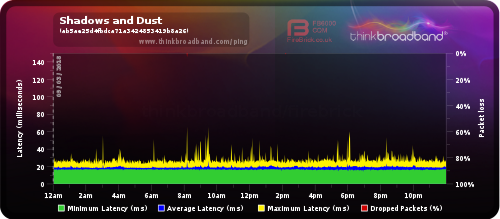Quote:
Originally Posted by Wild Oscar

Nor do I! ... Maybe this has something to do with it? .... port flapping?[/img]
|
nope. The red lines/bars on your graph are for packet loss which is when your router is unable to respond to the pings which TBB are sending it to acknowledge. If the wan port on the shub was going down however often for 60 seconds at a time so your asus router was unable to respond to the pings then your graph would be full of red spikes.
Quote:
Originally Posted by Wild Oscar

Meanwhile this is todays thinkbroadband graph ... I'm not sure what any of it means?
|
believe it or not that looks pretty normally. You would normally want to be concerned about the red but we know why that is. When you switch from modem mode to router mode and vice versa you get a new ip address because the mac address changes on the port you are using for your wan connection and thus the ip address which TBB uses in no longer valid.
In an ideal world you would want to see a nice squeaky clean graph like the one below but unfortunately shub3 has its issues. I won't bore you with the details because there is another thread for it and you can read all about
here but suffice to say the heap of yellow is normal for shub3 and nothing to worry about. The reason why mine looks a lot better is because I am on some trial firmware atm where they are fudging the graph to make it look good.
To cut a long story short though, if I were you I wouldn't be too worried atm as long as your connection stays up because everything looks okay. If it goes down again I would ring up and complain and say the tech was unable to fix the fault due to not having the right equipment and he failed to arrange a follow up visit it. When someone else comes out I would want that cable replacing you was talking about and a new shub while they are there just to rule it out. They are as cheap as chips and it is easier for them to replace there and then rather than having to come out again.
That being said though, the fact that your connection has come back up makes me think there was actually a network fault which they have fixed and the cabling thing was just bs. Have you had a look at your
power levels?