that shouldn't really matter when it comes to wifi because as I said in my previous post the wireless connection between the shub or any router and the clients is independent of the wan connection.
The problem is one of two things, either congestion on the way connection as you have suggested in your second post or more likely a wireless settings issue on the shub.
The first one is easy to confirm or eliminate. Go to speedtest.net and do a speedtest on your wireless device and see what sort of result you get and then do the same thing on a wired device. Below is an example of what I have just done on my pc and phone:
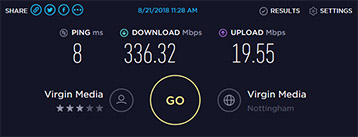
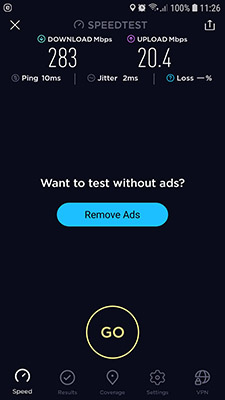
This wasn't a perfect test because there was stuff running in the background while I done the tests otherwise the results would have been closer but for this example they are close enough and show my connection is absolutely fine. In your case, you are going to get one of two outcomes. If the results are similar, even if it is bad and around 35mbits, you know the issue is with the internet connection and not wireless performance and if so there are other things we can look at. If the wired connection comes back at 100mbits (which it should do) and the wireless device comes back at 35mbits then we know it is the wireless connection between the shub and the device which is the problem. The first thing that popped into my head yesterday was which band you were using. The shub is dual band and basically broadcasting 2 networks. One will be a 2.4ghz and one 5ghz and I am wondering if you have automatically connected to the 2.4ghz and it is running at "g" speed and not "n" which would explain your 25mbits throughput.
I don't use the shub in router mode so I can't tell you which settings to look at but I would check how the wireless network is setup, maybe change the ssids so you are clear which one you are connecting to and perhaps set the 5ghz to "n" only, connect to it and run the speed test again and see what result you get.
Let me know how thing go.