Quote:
Originally Posted by trublue

Do I still need a server on my computer, or do I access my files via Vero once it is fired up?
|
It depends how you want to do it. The Vero will need to access the files from somewhere and has various methods of doing so. If you have something setup and running as a media server then it can discover them through DLNA and map shortcuts directly to those folders e.g. tv series, movies. If it is just a straight forward pc or server you can share the folder and access it via smb with ip address, username and password. Which ever way you do it you only need to do it once. You don't need to navigate to it every time, it is a one time setup to map a shortcut to a specific folder so you can go straight into it in the the future. Below is a photo I have taken for you to show you the different options.
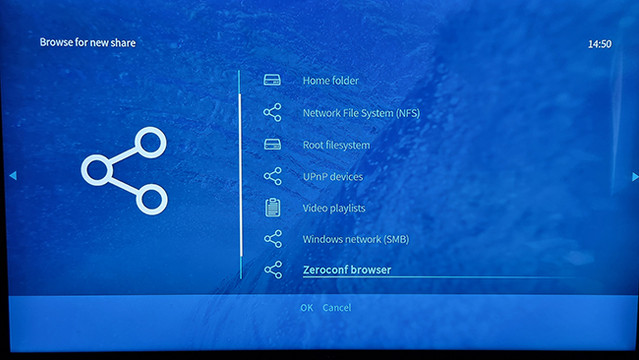
I have got two NAS' which host all of my content. One is a Buffalo which runs straight forward DLNA and the other a Synology which runs its own media centre software. By using these two options I can take the easy way out and discover the devices by using the uPnP option in the list above rather than having to muck out with a more complex configuration.
Quote:
Originally Posted by trublue

What is the UI like, does it show Film/TV series with thumbnails and info?
|
Have a look at this link and click on find out more
https://osmc.tv/
You are buying two different things with the Vero. The first one is the software (which is free) which is the player and all the features and the second is the hardware to run the software so the tv doesn't have to do any transcoding, processing or anything other than display the picture; similar to being connected to a bluray player or Sky box. All the work is done by the Vero. The software is called OSMC and has two different interfaces. There is the more plain bluey one which you see in that link which is what I use and then there is a Kodi one which changes it into more of what I would call a Netflix style interface where everything is a thumbnail and picture.
Quote:
Originally Posted by trublue

The only downside, if suitable, is another remote to go with the 2 I use at the moment  |
It comes with a remote but if you directly connect the device to a hdmi port on your tv, your tv remote will completely control it if it has stop, pause, pause etc buttons on it. My Sony remote controls every aspect of the Vero and I have never even touched the Vero remote.
I honestly cannot emphasise enough how good the Vero 4k is. You'll find tonnes of different media players on the market which all claim to do various eye popping things at very inexpensive prices. I had two before the Vero, both were £35. The very first one was a Seagate I bought back in 2013 and played 720p x264 no problem but couldn't handle 1080p. The second one I bought was an android box which I installed VLC on and it played 1080p x264 no problem but chugged at x265 and after that I had my Sony tv which I mentioned earlier which claimed it could do everything and couldn't. There is a reason why the Vero 4k is three times more expensive than anything else and that is because it is flipping awesome and plays everything as smooth as a baby's bum. You are right in that there isn't much info out there to shout about it which is a shame. You look at the specs and what it says it can do and it reads very much the same as every other media player out there. The difference is that the Vero can actually do what it says it can do. I did plenty of googling and youtube watching when my friend told me about it and couldn't find any reviews but I took his advice and went for it anyway. I was so impressed that I sent them a very long email telling them how good I thought it was, I struggled to find any info or reviews prior to purchase and that they could make a fortune if they marketed it better and more people knew about it. I got the impression that they were happy with word of mouth and if you were in the right circles and knew the right people you would hear about it.