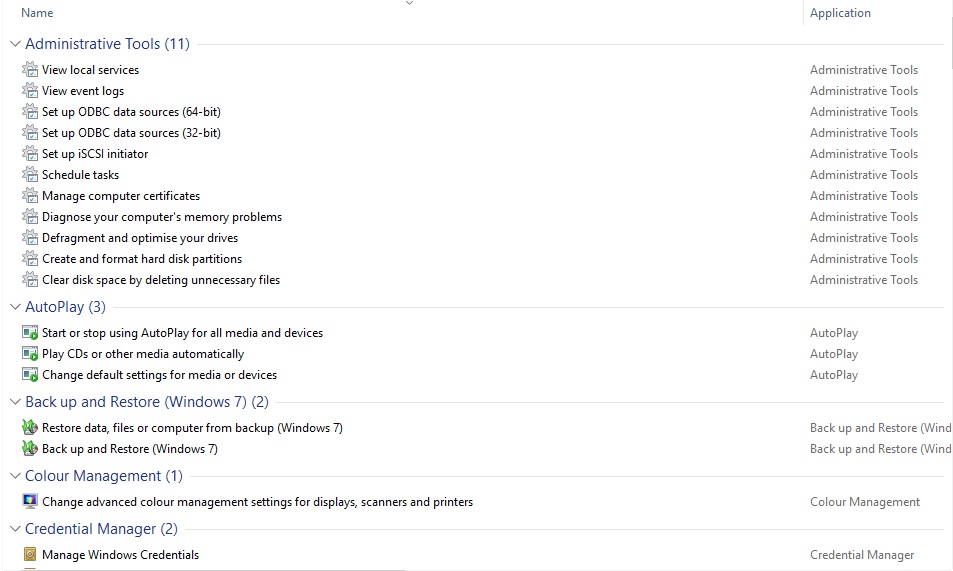Set up a one click desktop icon access to 100's of settings for Windows 7, 8 and 10.
The Control Panel or other individual Windows setting controls are no longer needed
and poor Cortana is consigned to the Job Centre.
All of Windows setting parameters are here in one listing. Just click the item
required and the appropriate settings panel comes up.
1. Right-click on the desktop.
2. Click NEW, then FOLDER.
3. The folder will be waiting for a name.
4. Copy the following, and paste it as the NAME:
GodMode.{ED7BA470-8E54-465E-825C-99712043E01C}
5. Press enter.
You now have a desktop icon, which when clicked, will give you immediate access to hundreds of Windows settings in one place.
If you do not see what you want, then use the Search or Settings menu as usual.
See desktop icon -

I would just add that this ONE click desktop icon, brings up a huge list of 204 Windows settings. No more looking up individual settings, just scroll the list.
Each listed setting fully displays at a single click.
The image shows the first few on the list -