Quote:
Originally Posted by ianch99

Apologies, I posted the wrong graph link. here is my current one:
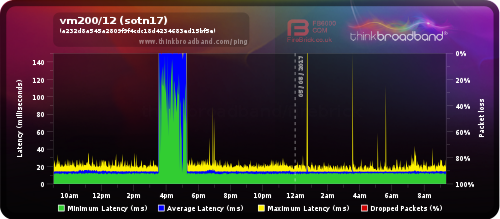
As for what is a good ping/jitter, I guess there is no absolute answer except low enough so that you are not impacted when using your line for whatever purpose you choose.
For gaming, I think jitter (consistency of latency) more important than the (base) latency itself. This is why some people prefer ADSL or BT Fibre (FTTC) for gaming as jitter is better on these broadband systems as a rule. There will always be exception but I think this is correct.
Here's a traceroute to Googles's DNS server:
Code:
C:\Users\Ian>tracert -d 8.8.8.8
Tracing route to 8.8.8.8 over a maximum of 30 hops
1 <1 ms <1 ms <1 ms 192.168.0.1
2 * * * Request timed out.
3 11 ms 10 ms 13 ms 62.255.45.101
4 * * * Request timed out.
5 * * * Request timed out.
6 19 ms 19 ms 17 ms 62.254.85.145
7 20 ms 20 ms 20 ms 212.250.14.6
8 * * * Request timed out.
9 24 ms 23 ms 22 ms 216.239.56.194
10 19 ms 19 ms 19 ms 108.170.230.165
11 19 ms 19 ms 19 ms 8.8.8.8
Trace complete.
As you can see, the 3 samples are all 19ms which is fine.
You may be looking at this too closely, try your games and see if they are "laggy". If you have no issues, then the line is "good enough" so no worries! |
So BT would provide less jitter?
How about ping - could it be lower of more or less the same as VM?
Heres my tracert to the one you did:
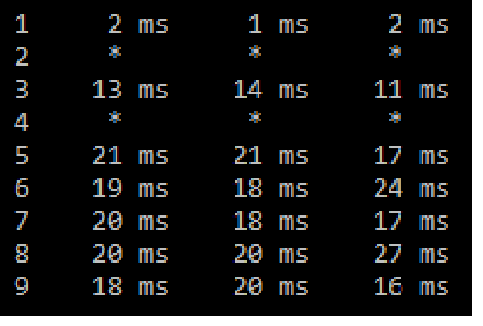
You see theres one that jumps to 27ms - the 8th one on the 3rd...
Anything to be concerned about?