Quote:
Originally Posted by roughbeast

What you may get is something like this:
Server: router.asus.com
Address: 192.168.1.1
|
why? you are querying the dns server and not the default gateway. I have never heard of that happening.
Another way to check then which is a more bloviated way of doing it is this way:
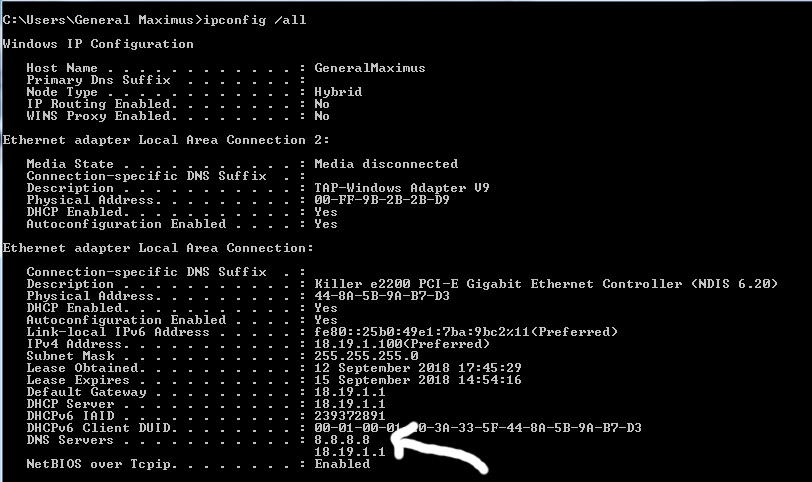
You don't need to get your nickers in a twist over it, both methods are diagnostic tools which you'll probably never have to use. The only time you would want to check/confirm which dns server you are using is if you start having problems or error messages pop up, you have checked the router config and you want to make sure your client is receiving the correct info via dhcp. If there is an issue with the dns server you can then change it to an alternate on the router to bypass the problem. The problem is though, and the whole point of this discussion anyway, is that you cant do it on the shub and although you can do it on proper routers, if you use a proper dns server like google's to start off with you should never have to change it because it never breaks. I only showed you how to do just so you know there is a way of checking it rather than just closing your eyes and keeping your fingers crossed that it is magically working.