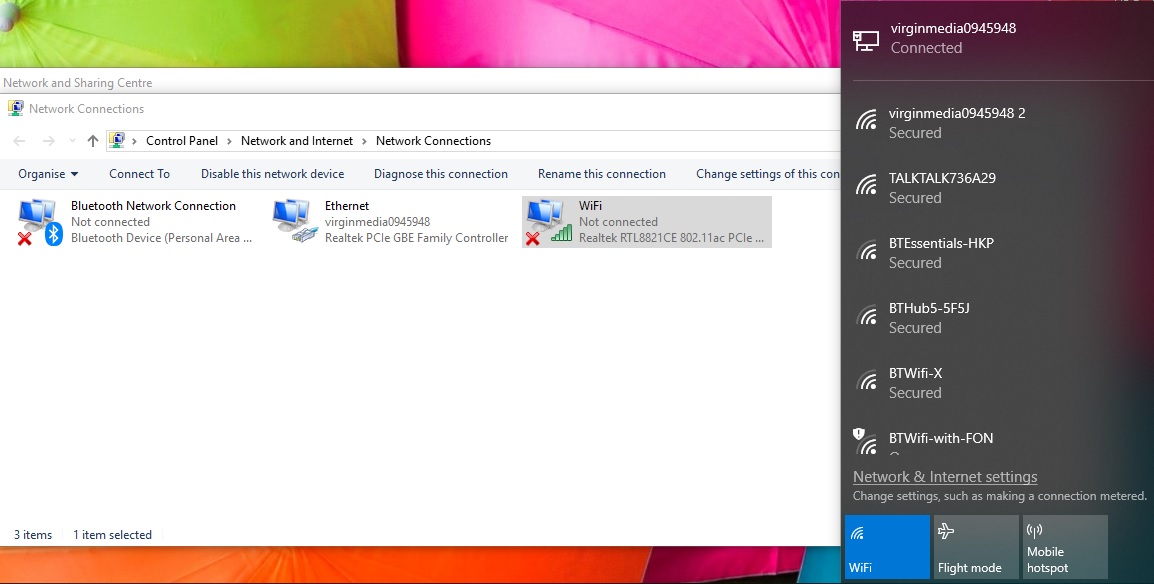@General Maximus
"
you are still getting your nickers in a twist dude. " - You think so do you ?
Well - MY PC is on Ethernet. MY printer is wireless connected to my PC. MY PC is
not wireless connected, it is on Ethernet for Internet connection..
See the image. WIFI says
NOT CONNECTED. THAT means the PC is NOT connected to the Internet.
Network - virginmedia0945948 says
CONNECTED - the Ethernet connection, providing wireless and Internet connection.
Well
dude IF Wifi and wireless are the same thing with my PC, HOW can one be NOT CONNECTED and the other CONNECTED ?
The printer is wireless connected to the PC by the router's Ethernet cable.
The PC itself is
NOT configured to operate by WiFi for Internet connection. To do this, I would have to disconnect the Ethernet cable and WiFi connect the PC to the router's wireless network channel.